Tuesday, May 28, 2013
Updated DiagramCreator
A new update is available for DiagramCreator. If you have DiagramCreator, just Check for updates under the help menu. If you don't have it, you can download it (Please read the instructions on how to install GraphViz!). Once you've downloaded the app, PLEASE Check for Updates!
You can download Mac GraphViz HERE.
You can download Windows GraphViz HERE.
You can now copy and paste node settings from one node to another. Here's how it works. First SHIFT-CLICK on the Node (in the display window, not the main window) you want to copy settings from. Then option-click on the node you want to copy the settings to. All the settings except the name will be copied.
Or, if you want to NOT copy the Group or Icon settings, then Command-Click (Ctrl-Click for PC).
If you control-click (command-click on a Mac) then all the settings EXCEPT the Group settings will be copied. Hope this helps.
Also, you can now click the About menu item under Help to find out the version of DiagramCreator you are currently using.
To enable these new features, please CHECK FOR UPDATES under the Help menu.
Also, please check out this THEME manual which has some tips and tricks to using these new features and MORE!